19 March, 2024
Security and USB Drives: Ensuring Safe Data Storage
In an era where data security is paramount, the use of USB drives, particularly promotional USBs, requires careful consideration and implementation of robust security measures. This article delves into the nuances of ensuring safe data storage with promotional USB drives, highlighting their vulnerabilities and outlining strategies to mitigate risks.
Understanding the Risks Associated with Promotional USB Drives
Understanding the inherent risks associated with the use of promotional USB drives is crucial in mitigating potential security breaches. Let's expand on the key concerns mentioned:
1. Malware Infection
The risk of malware infection is a significant concern. They can be unknowingly loaded with malicious software, which, when plugged into a computer, can infect that system and potentially spread across networks.
- Auto-run Features: Some have auto-run features that can automatically execute malware upon insertion into a computer.
- Cross-Contamination: Ones used on compromised systems can pick up malware and transfer it to other systems.
- Targeted Attacks: In some cases, they are used in targeted attacks, intentionally loaded with malware and left in places where potential victims may find and use them.
2. Data Leakage
They can be a source of data leakage, particularly those not meant for secure data storage.
- Portable and Small Size: The small and portable nature of them makes them easy to lose or steal, increasing the risk of sensitive data falling into the wrong hands.
- Unintentional Sharing: Users may inadvertently leave sensitive data on them and distribute them, leading to unintentional data breaches.
Inadequate Data Handling Policies: In organisations without strict data handling policies, sensitive information might be transferred to these insecure devices without proper authorization or oversight.
3. Lack of Encryption
The absence of encryption in many of them is a serious security gap.
- Vulnerability to Unauthorized Access: Unencrypted USB drives allow easy access to stored data if the device is lost or stolen.
- Data Recovery: Even after deleting files, data on unencrypted drives can often be recovered using basic data recovery tools, posing a risk of information retrieval by unauthorized persons.
- Generic Nature of Promotional Drives: Promotional drives are typically generic and not specifically designed for secure data storage, hence they often lack built-in encryption features.
4. Uncontrolled Access
Without proper controls, they can be used by unauthorised personnel, leading to potential security breaches.
- Lack of Usage Tracking: It’s difficult to track who uses one, when, and for what purpose. This lack of oversight increases the risk of unauthorised access to sensitive data.
- Use in Shared Environments: In shared workspaces or public areas, they can be plugged into multiple devices, increasing the risk of unauthorised data access or malware spread.
- Disregard for Access Control Policies: In many cases, the use of them bypasses established computer access control policies, leading to potential security vulnerabilities.
Their ubiquity and convenience come with significant security risks, including malware infection, data leakage, lack of encryption, and uncontrolled access. Understanding and addressing these risks are crucial in safeguarding sensitive data and maintaining robust data security protocols in any organisation.
Implementing Security Measures for Promotional USB Drives

Implementing robust security measures is essential for mitigating risks associated with promotional USB drives. Below are some measures you should consider
1. Data Encryption
Encrypting data on them is crucial for protecting sensitive information.
- Full Disk Encryption (FDE): This method encrypts the entire USB drive storage, making the data inaccessible without the correct encryption key. It is an effective way to protect data, even if the drive is lost or stolen.
- Hardware-based Encryption: Some advanced ones come with built-in encryption hardware. This type of encryption is generally more secure than software-based solutions as it is less vulnerable to bypassing or tampering.
2. Use of Antivirus and Anti-Malware Solutions
Incorporating antivirus and anti-malware solutions ensures they are free from malicious software.
- Regular Scanning: Establish a protocol where everyone, regardless of origin, is scanned for malware before being used. This practice helps in identifying and mitigating threats before they infect systems.
- Endpoint Protection: Endpoint security solutions allow for managing and controlling access within a network. They can restrict unauthorised usage, scan for malware, and monitor for suspicious activities, thereby reducing the risk of malware infection.
3. Controlled Usage Policies
Setting controlled usage policies is vital in governing the use of them.
- Restrict Use: Restricting their use to non-sensitive tasks can greatly reduce the risk of data breaches. For handling sensitive data, use company-issued drives that are regularly audited and have strict security protocols.
- Usage Guidelines: Clear guidelines on their use, including the types of data allowed for storage and transport, should be established and communicated to all employees.
4. Physical Security Measures
Physical security measures are essential in protecting them from theft or loss.
- Secure Storage: They should be stored in a secure location when not in use. This could involve locked drawers or cabinets, especially for drives containing sensitive information.
- Tamper-Evident Design: Some are designed to show physical signs of tampering. These designs can alert users to potential unauthorised access attempts.
5. Regular Auditing and Monitoring
Regularly auditing and monitoring their use helps in maintaining security compliance.
- Audit Trails: Keeping a record of their, including who used them, when, and for what purpose, can help in tracking and identifying any unauthorised or suspicious usage.
- Usage Monitoring: Implementing tools that monitor how and when they are used within an organisation can provide insights into potential misuse and help enforce compliance with usage policies.
6. Employee Training and Awareness
Educating employees on the risks and proper usage of them is critical.
- Educate Staff: Regular training sessions should be conducted to educate employees about the risks associated with them and the importance of adhering to security protocols.
7. Promoting Security Best Practices
Encouraging and enforcing security best practices among staff is key.
- Best Practices: Employees should be encouraged to practice safe handling, such as safely ejecting drives and avoiding the use of them from unknown or untrusted sources.
By implementing these comprehensive security measures, companies can significantly mitigate the risks associated with their use. From encryption and malware protection to physical security and employee training, each measure plays a crucial role in ensuring the safe storage and handling of data on these devices.
Best Practices for Distributing Promotional USB Drives
When distributing them, it's essential to follow best practices that prioritise data security and recipient safety. Below, I have listed some of the best practices to consider.
1. Preload with Caution
Ensuring the safety of the content preloaded on them is critical.
- Virus-Free Content: Before distribution, all content should be thoroughly scanned with up-to-date antivirus software to ensure it is free from malware. This includes any promotional materials, software, or links to external content.
- Consider the Nature of Content: Ensure that the preloaded content does not pose any privacy or security risks to the recipient. This includes avoiding sensitive or private data that may inadvertently compromise either the distributor's or recipient's security.
- Regular Updates and Checks: Keep a procedure in place for regularly updating and checking the content to ensure ongoing security, especially if they are stored for an extended period before distribution.
2. Offer Security Information
Providing recipients with guidance on their secure usage is beneficial.
- Instructional Material: Include clear instructions or guidelines on how to safely use it. This could cover aspects such as scanning the drive for viruses, safely transferring data, and securely storing the drive.
- Promote Awareness: Use the opportunity to educate recipients about the broader aspects of cybersecurity. This could involve tips on avoiding malware, recognising phishing attempts, and the importance of data encryption.
3. Choose Quality Suppliers
Partnering with reputable suppliers ensures their quality and security.
- Reputation and Reliability: Select suppliers known for their quality products and adherence to security standards. Check for reviews, testimonials, or case studies to gauge their reliability.
- Security Features: Look for suppliers who offer ones with built-in security features, such as hardware encryption or password protection.
- Compliance with Standards: Ensure that the supplier's products comply with relevant data security standards and regulations. This can include aspects such as secure manufacturing processes and the use of tamper-evident designs.
The distribution of them must be handled with a focus on security to protect both the distributor and the recipient. This involves ensuring that preloaded content is safe and beneficial, providing users with necessary security information, and choosing suppliers who prioritise and understand the importance of data security. By adhering to these best practices, companies can effectively use them as a marketing tool while maintaining high standards of data security.
Conclusion
The use of them presents a series of security challenges that must be addressed through comprehensive strategies encompassing encryption, controlled usage, physical security, regular monitoring, and employee training. By implementing these practices, companies can mitigate the risks associated with these devices, ensuring safe and secure data storage and transport. As data security continues to be a critical concern, the careful management of USB drives is not just a best practice but a necessity in the modern digital landscape.
The Custom USB Drives Team